How to Backup Your iPhone 6/5/4S/4/3GS to Computer?
1) Connect your iPhone to your computer, then launch
the program. The main interface will be shown on your computer's
screen. You can see that all files on your iPhone have been divided into
different folders.
2) Go to the specific folders
and click "Check All" option in the bottom of the panel, then you can
click "Export" to backup data to computer. What's more, if you only want
to backup specific files, you can choose them and export these files as
you like.
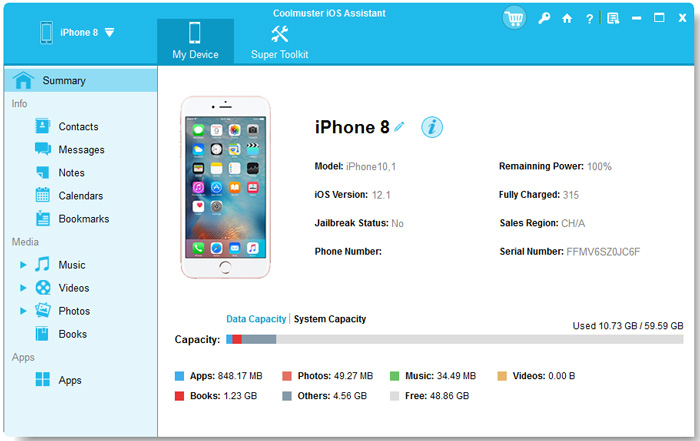






No comments:
Post a Comment